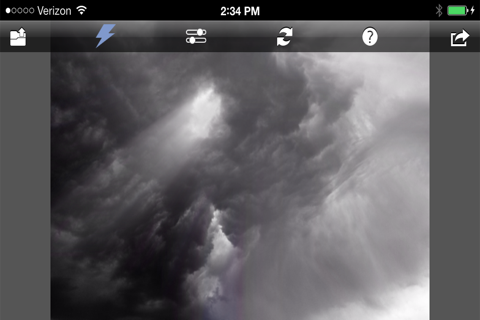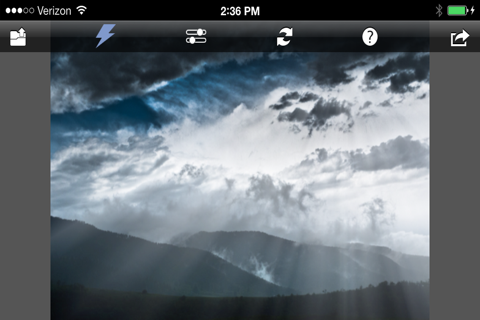Rays app for iPhone and iPad
Create stunning and realistic light ray effects quickly and easily. Known as volumetric lighting in computer graphics or crepuscular rays in atmospheric optics, this dramatic effect adds polish and style. Since the rays are only added to highlight areas, they have the effect of passing through objects and add a third dimensional quality. Add shafts of light streaming through clouds, rays filtering through a forest canopy, beams of light on a foggy night or rays shooting out from text. Rays adds a striking and dramatic quality to any image.
Features
- Customize the color of the rays using a color picker
- Threshold control to specify where the rays will be visible
- Modify settings with sliders
- Control ray direction with an on-screen control
- Edit in portrait or landscape mode
- Integrated Help
- No arbitrary resolution limits
- Native retina support
Pros and cons of Rays app for iPhone and iPad
Rays app good for
First off this app is quality and can make nice photos look even cooler. It holds the pictures original resolution size making the output file still high quality and useful. You can use it with subtlety or use something extreme. I will use this quite a lot. Its amazing what some light Rays and shadows can do for the feel of your picture. Lastly what I really really appreciate is, I bought this on my iPad. I only had my phone with me and wanted to use it on my iPhone and much to my delight and surprise did not have to buy it again. Lots of companies cash grab by selling an iPad version and iPhone version. I appreciate they didnt make me pay twice. Though for how good this app is I would have paid again for a pocket version. But I think you win customer loyalty for not double charging them. Thanks for a great app! This app is Awesome!!
This app has that rare ability to transform a good picture into an exceptional one. It is not an app that you use all the time but it is one that is invaluable when needed. The only thing I would like to see added is the ability to have the source point of the Rays come from outside of the image frame. Kudos for a great app!
...on pictures with few light white light sources. If the picture has a lot of white areas dont expect miracles.
I dont see why people would be expecting more from this app, it does what youd think it would do. You cant add a light source but why would you want to? it looks a hell of a lot more natural using one thats already in your photo
Amazing textural effects possible. Surprised its not well known amongst iPhoneographers. This is essential
This app is amazing but if you could edit videos this could hit top charts
Some bad moments
The screen shots gave me high expectations for this app and it completely failed to deliver. Yes, it can give a pic a cool effect, but you cannot manipulate the light source like they lead you to believe. You cant put multiple Rays in, cant make it look like theyre coming out from behind something, cant change the size and shape of the light source. You get ONE option, and get to adjust the brightness, opacity and length. If you can score this for free, try it out, but dont bother paying for it until they give you some accurate screenshots to sell you on.
Poor controls and effects renders this app absolutely useless. Does not deliver whats promised. The developers are crooks.
1. Its good to have the option to change the source of the Rays to set them go out as a V or as a straight to same direction...
2. Would like to have a mask for deleting Rays that need to be behind some object... Example:
I made a selfy with a window that have holes behind me, the Rays is all over me but in real life the Rays should be behind me cus Im covering the light...
This app only cost 99 cents when I bought it. How can you go wrong for only 99 cents? (Most 20 oz. sodas cost more than 99 cents!)
I bought this app because the day before, a friend and I were discussing a similar (but more versatile) filter I use in Photoshop. So I had to buy this app and evaluate it.
It is a nice app that allows for basic controls of the Rays. The Rays eminate from a vanishing point. The angle of the Rays cannot be changed. The istance from the vanishing point canmot be modified. The color and opacity of the Rays can be changed.
The app does a nice, intelligent job of having the Rays appear from highlights in the photo. I tried several of my cloud photos and the results looked natural.
I tried this app with a handful of photos. Nice results each time. I saved each photo without any problems.
Nice little niche app if you have a need or it. :)
Well... Is a "good" start, but, could be "better"... Hopefully an update gives "better" features....
This App does not deliver as advertised. It is not worth the $1.The Rays are not realistic. It is way underdeveloped and needs much more work before it is allowed as an app. It is not intuitive. The Rays of light do not look natural. Image orientation is still not fixed.
Usually Rays iOS app used & searched for
shimmer and shine,
simmer and shine,
and other. So, download free Rays .ipa to run this nice iOS application on iPhone and iPad.